I recently used the SquareSpace platform to throw together a quick company demonstration website. However even after weeks, the website wasn’t showing up in Google results.
It turns out that, by default, SquareSpace will insert a <meta name="robots" content="noindex,nofollow"> tag into the homepage! What a truly bizarre preset, as it completely nerfs your site’s SEO. Even worse, the tag cannot be configured using the site builder user interface!
The solution is to edit the page in SquareSpace and use the Advanced -> Code Injection option to manually override the <meta> tag with the correct content of <meta name="robots" content="index,follow"> as shown in the screenshots below.
My site is now indexing correctly and showing in the first SERP page. You can confirm that the tag configration has worked using the SEO Site Checkup NoIndex Tag Test webapp.
Once your homepage has the corrected <meta> tag, use Google’s URL Inspection tool to request a recrawl of the site (as per the Google Developer Docs). You can also submit the SquareSpace sitemap, which by default is set to https://www.yourwebsite.com/sitemap.xml.
Your page should now begin to have increased visiblity in Google within a couple of days.
Screenshots for SquareSpace configration:

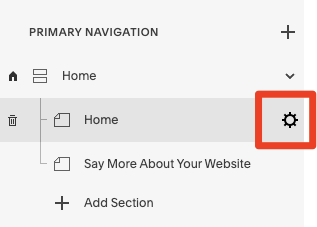

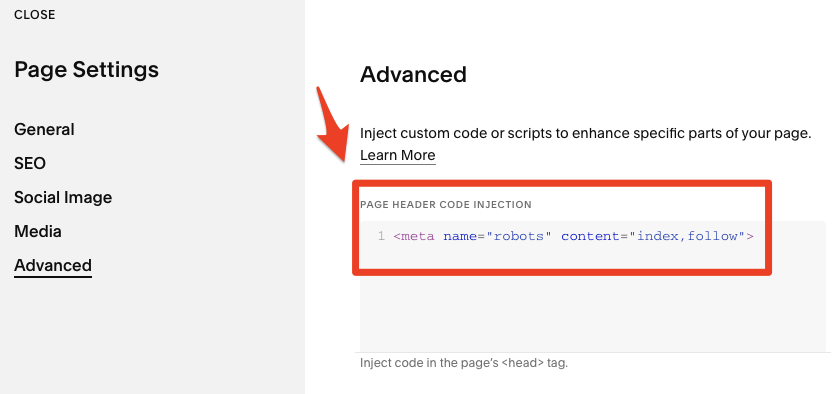
Screenshots for Google Search Console configuration:
Search Console URL: https://search.google.com/search-console



