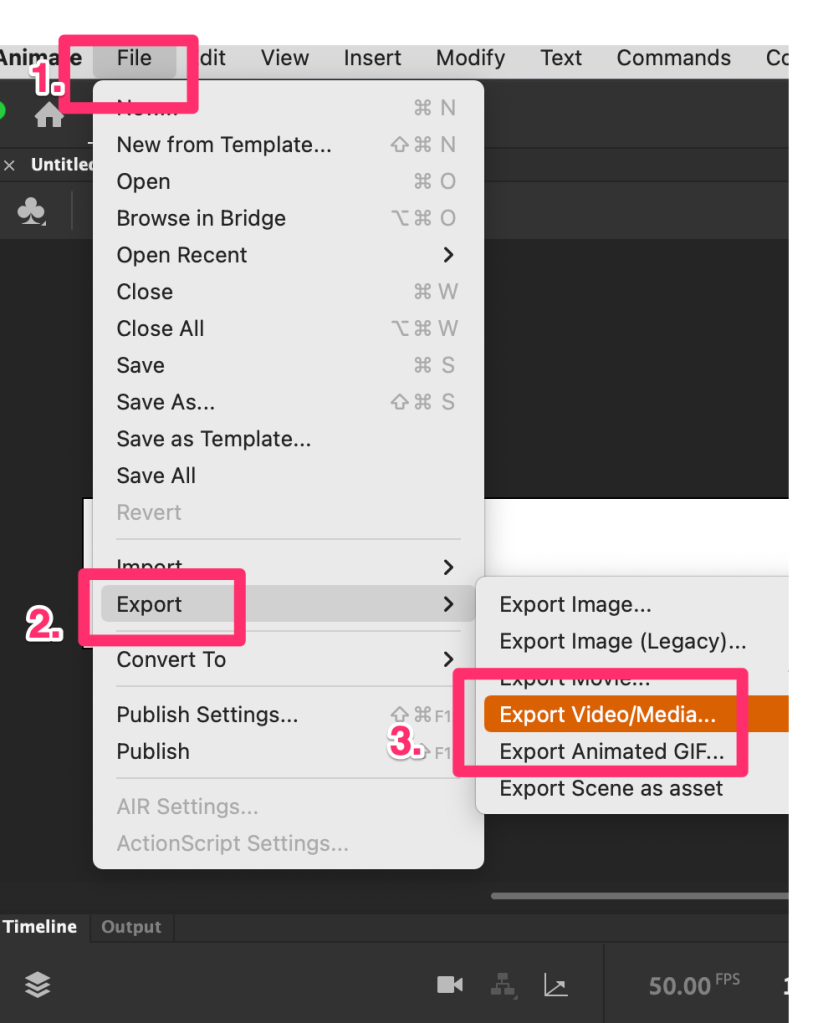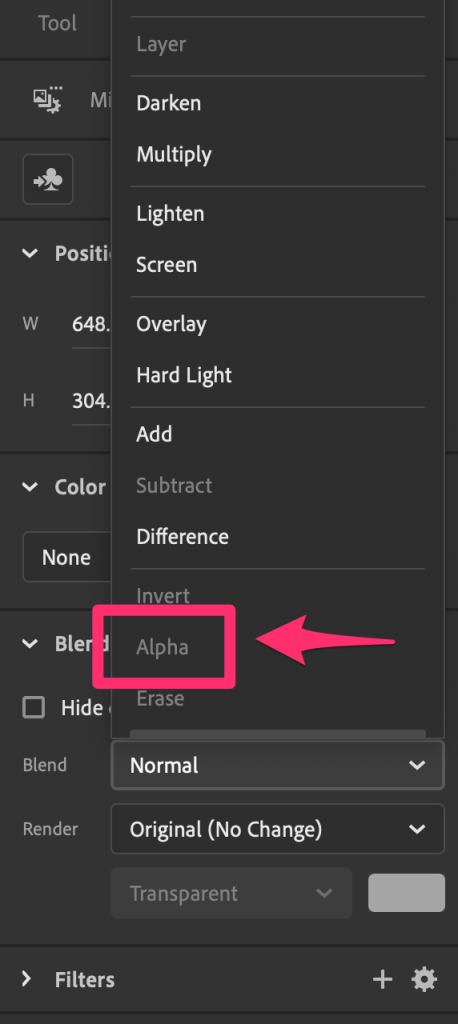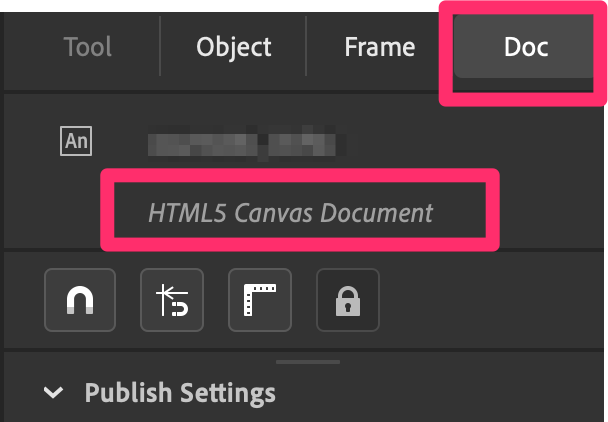For creating animated content, I sometimes prefer Adobe Animate to After Effects. Animate (nee Macromedia Flash RIP) has many tricks up its sleeve and can deliver quick results, but also has an incredibly unintuitive and bizarre user interface and workflow due to its ancient lineage.
It takes me a couple of days to re-orient to the Flash workflow if I haven’t used it in a while. The trick is remembering to select timeline frames before interacting with the stage, and to lock layers you’re not currently editing.
Anyhow, I recently had to create some animated LED signage content and decided to use Animate. The signage had the unusual viewport size of 3000 x 196px, and the default Animate export settings would not output a usable file.
The Error
After exporting to video using Animate’s default settings, the output .mov file can’t be opened and the following error is thrown: The document “animation.mov” could not be opened. The file isn’t compatible with QuickTime Player.
The Fix
From Adobe Animate, click File ➜ Export ➜ Export Video/Media... and choose the preset Apple ProRes 422 HQ. Then click Export and the movie will begin to render.
QuickTime should now be able to play the exported .mov file.