While trying to use gradient masking in Adobe Animate as per this YouTube tutorial, I was stumped as to why I couldn’t set a Movie Clip’s blending mode to “Alpha”.
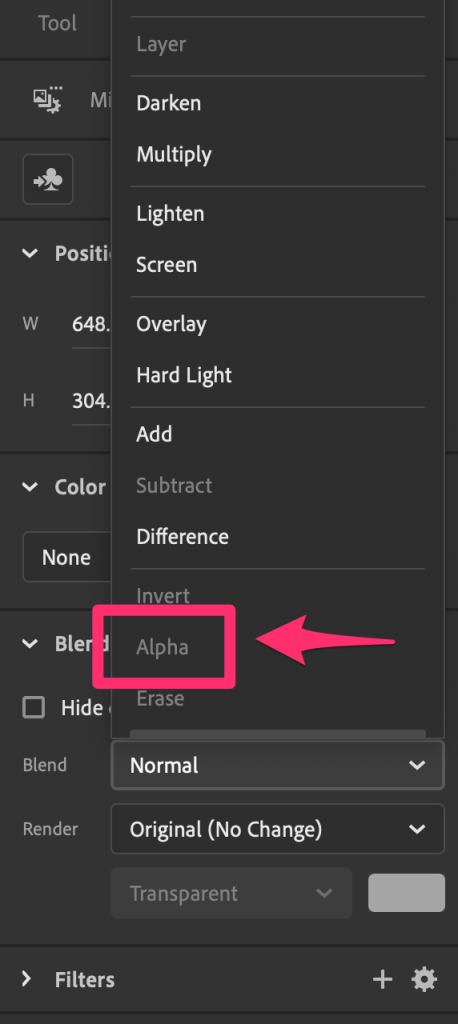
I tried various methods of selection, but none of them enabled alpha blending, and there was no clues from Animate as to why.
Eventually, I stumbled on a knowledgebase footnote that says alpha blending is disabled for HTML5 Canvas Documents, as it’s not supported in the output format. Sure enough, checking the “Doc” tab showed HTML5:
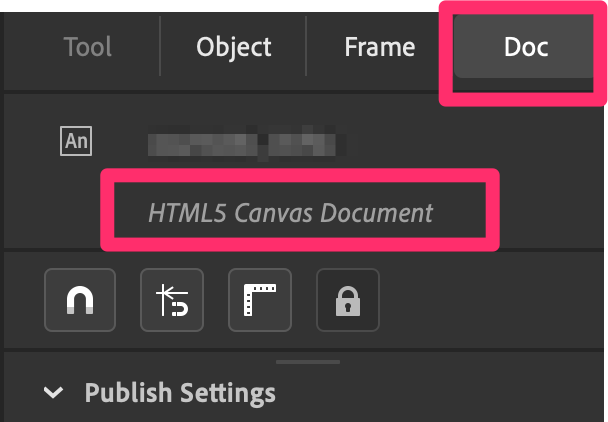
The document needs to be converted to the “ActionScript 3.0” format. Fortunately, Animate includes a menu item to perform a conversion, under File ➜ Convert To ➜ ActionScript 3.0:

While I had very low hopes that this would work seamlessly, to my surprise all layers, symbols and frames were brought across correctly.
Et voila, Alpha is now available as a Blend mode for Movie Clips:
